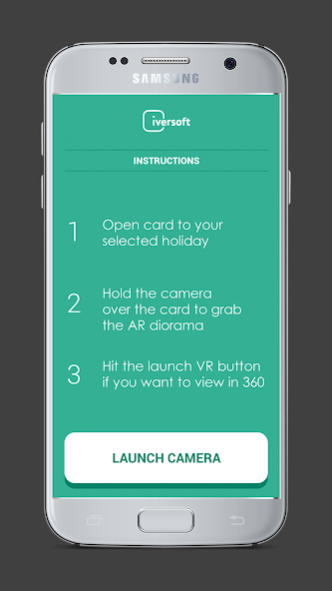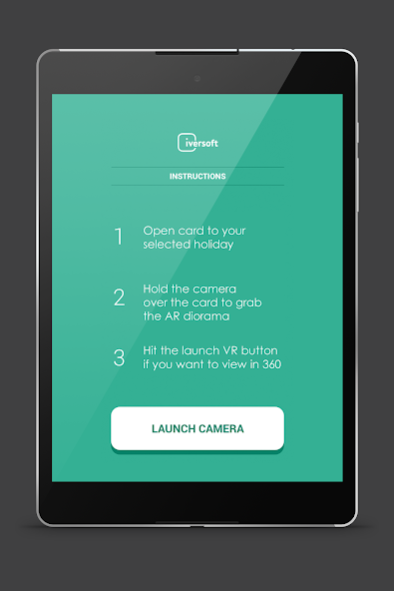Iversoft Holiday Card 1.2
Free Version
Publisher Description
The holidays are almost upon us, and as our way of saying thank you we’re sending you on a special Virtual Reality holiday experience. What better way to get into the spirit of the holidays than to immerse yourself in three classic holiday vacations. Cozy up inside a holiday cabin, enjoy a panoramic view of an alpine ski lodge, or soak up some sun on an exotic beach!
Here’s how to start your holiday experience:
The holiday’s are almost upon us, and as our way of saying thank you we’re sending you a special Augmented Reality holiday experience. What better way to get into the spirit of the holidays than to immerse yourself in 2 holiday scenes. Go for a skate on the longest skating rink in the world, or grab a cup of joe at a cozy coffee shop.
Here’s how to start your holiday experience:
To begin, place your Iversoft Holiday Card on a flat surface in front of you. If you didn’t receive one, you can find a digital and printable copy at https://www.iversoft.ca/holidays-2017
Once the camera is launched, point your phone at the different scenes available on the card to experience your AR holiday.
Click the “Launch VR” button on the holiday scene of your choice to view the immersive 360 scene and enjoy your holidays!
From all of us at Iversoft, we wish you the happiest of holidays!
About Iversoft Holiday Card
Iversoft Holiday Card is a free app for Android published in the Recreation list of apps, part of Home & Hobby.
The company that develops Iversoft Holiday Card is Iversoft Solutions Inc. The latest version released by its developer is 1.2.
To install Iversoft Holiday Card on your Android device, just click the green Continue To App button above to start the installation process. The app is listed on our website since 2017-12-15 and was downloaded 1 times. We have already checked if the download link is safe, however for your own protection we recommend that you scan the downloaded app with your antivirus. Your antivirus may detect the Iversoft Holiday Card as malware as malware if the download link to com.iversoft.holidaycard is broken.
How to install Iversoft Holiday Card on your Android device:
- Click on the Continue To App button on our website. This will redirect you to Google Play.
- Once the Iversoft Holiday Card is shown in the Google Play listing of your Android device, you can start its download and installation. Tap on the Install button located below the search bar and to the right of the app icon.
- A pop-up window with the permissions required by Iversoft Holiday Card will be shown. Click on Accept to continue the process.
- Iversoft Holiday Card will be downloaded onto your device, displaying a progress. Once the download completes, the installation will start and you'll get a notification after the installation is finished.